Research says that 2.5 quintillion bytes of data is generated on a daily basis. It becomes essential for businesses to look for top-notch ways to collect, manage, and utilize data. Thanks to data warehouses, companies can easily have single-point access to various data sources. Also, given the growing need for data warehouse modernization, many businesses are preferring to migrate from Cloudera to Snowflake. If you’ve been thinking of migrating to Snowflake, you’ve probably come to the right place.
In this blog, we’ll draw a basic comparison between the two data warehouses: Cloudera and Snowflake. We’ll also discuss the important nuances revolving around the migration to Snowflake. Read on!
What’s so special about Snowflake?
Snowflake is built specifically for the cloud and its unique architecture and data sharing capabilities set it apart from the crowd. It is regarded as one of the most popular SaaS based cloud data warehouses. Snowflake is built on top of Amazon Web Services, Microsoft Azure Cloud, and Google Cloud Platform
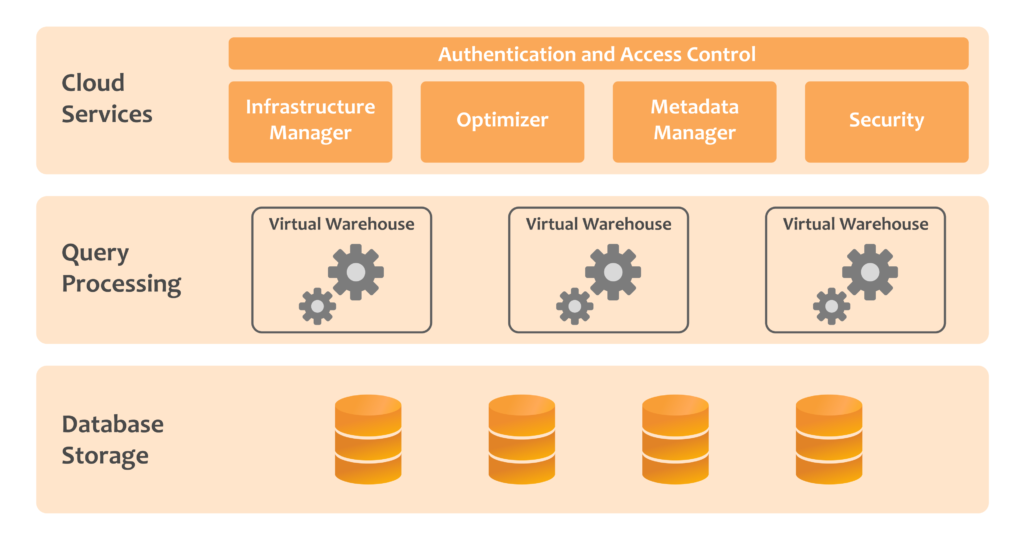
Image source: Snowflake
Do you know that as per Q2 of Snowflake’s fiscal year 2023, the cloud data company generated 497 million US dollars in revenue? There’s no denying that Snowflake has achieved a meteoric rise over the last few years and is one of the most popular data warehouses across different domains. Research suggests that as of July 2022, 6808 organizations leveraged the Snowflake platform, 510 of which were a part of Forbes Global 2000 index of the world’s largest companies.
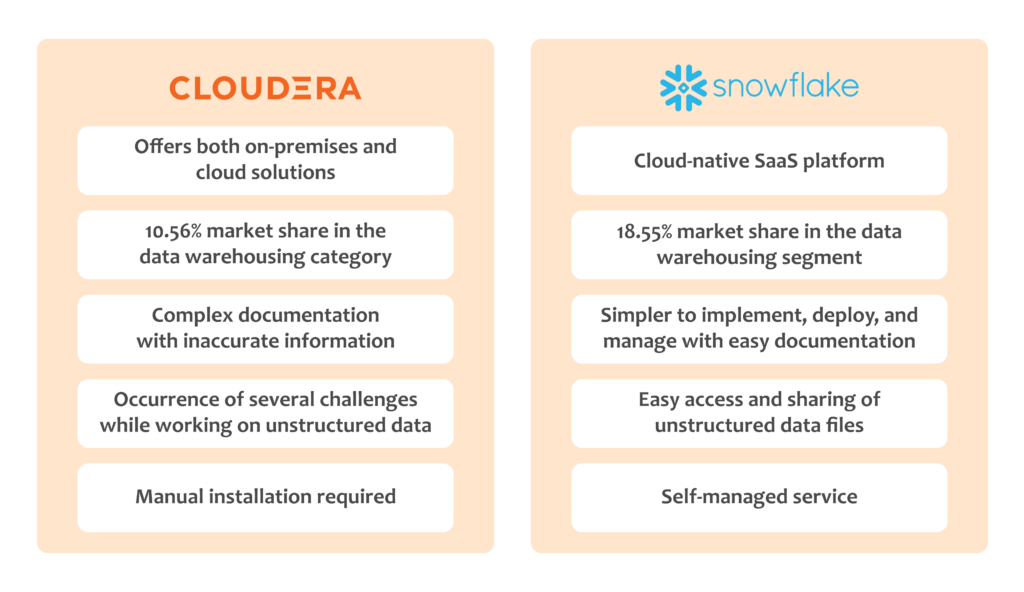
One of the best things about Snowflake is that it provides you with a data warehouse as a service. It offers a pay-as-you-go pricing model and is highly cost-effective. There is a near-instant auto stop and near instant auto-resume. For instance, imagine an organization that needs to run a high volume of queries. Now, with Snowflake it will be easier to scale up. Once the business utilizes all the extra compute resources, it can choose to scale down and pay only for the time and resources they used. The business will be billed by the second.
Here's a list of some more Snowflake benefits:
- Enables businesses to store and access all sorts of data – structured, semi-structured, and unstructured.
- Offers end-to-end data encryption both in transit and at rest.
- Empowers organizations to combine structured and semi-structured data for analysis. Enterprises don’t need to convert the data into a fixed relational schema.
- Offers government and industry data security compliance. For government deployments, it has FedRAMP and ATO at the Moderate level. Snowflake also supports SOC 2 Type, PCI DSS, and HITRUST.
- Supports masking policies as a schema-level object. Snowflake allows authorized users to access sensitive data at query runtime.
- Enables businesses to store and access all sorts of data – structured, semi-structured, and unstructured.
Simple steps to migrate from Cloudera to Snowflake
In order to migrate from Cloudera to Snowflake, it is necessary to move data from Hadoop Distributed File System (HDFS) to Snowflake. As the name suggests, HDFS is defined as a distributed file system that tends to manage large data sets running on commodity hardware. Now, the migration also involves converting existing Hive tables and queries to Snowflake compatible SQL and updating applications and scripts that interact with the data.
Step 1. Craft a plan. It is important for companies to plan the migration process in advance. Make sure to identify all the data and workloads that need to be migrated.
Step 2. Leverage data integration tools. For simplified migration to Snowflake, organizations can consider utilizing Informatica.
Step 3. Rewrite Hive queries. The third step involves rewriting all the Hive queries in Snowflake SQL. Ensure utilizing Snowflake’s top features such as automatic query optimization and scaling.
Step 4. Ensure application and script compatibility with Snowflake. The fourth step requires you to update data ingestion processes and analytical tools and look into the modification of ETL workloads.
Step 5. Validate all the data. Last but not least, the fifth step involves migration testing. Make sure that the migration meets all the accuracy standards.
Two approaches to Snowflake migration
In this section, we shall explain two ways companies can migrate to Snowflake. Let’s have a look at them one by one:
1. Lift ‘n’ shift
Also known as rehosting, lift ‘n’ shift approach enables the migration to the cloud with minimum or no changes. As it does not require any code changes, the lift ‘n’ shift approach is considered as one of the fastest migration methods.
2. Re-engineering
This approach requires you to redesign all the existing processes. Re-engineering is recommended when businesses are looking for maximized scalability and elasticity.
Making a move to the cloud with LumenData
As a Snowflake select partner, our team can help you migrate effectively from Cloudera to Snowflake. With an expert team of 150+ technical consultants, LumenData enables organizations across different domains to migrate to Snowflake. Example: Higher education, healthcare, retail, manufacturing, and more.
One of our valuable clients – a renowned healthcare organization – was struggling with traditional on-prem ETL databases and batch-based ecosystem. LumenData helped the organization implement Snowflake to standardize and automate their data system. The organization was successfully able to migrate 5 data domains to the Snowflake Cloud Data Warehouse. We enabled them to leverage Snowflake’s usage-based cost model and helped them with future cost guidance.
Get in touch with us to understand how Snowflake can up your data transformation game.
Authors:

Shalu Santvana
Content Crafter

Ankit Kumar
Technical Lead

Shalu Santvana
Content Crafter

Ankit Kumar
Technical Lead



